Gateshead Home Choice - create a My Housing Account
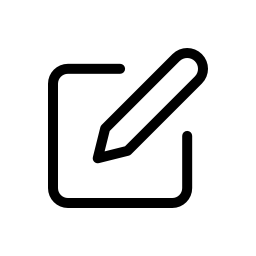
To access Gateshead Home Choice, you first need to have registered with My Housing Account (opens new window). You might already have one of these if you are an existing or former tenant or leaseholder of Gateshead Council.
If you previously submitted a Gateshead Home Choice application, you will need to reset your password before you can bid for properties. You will only be asked for your email address and do not need to know any reference numbers.
Once you've logged into My Housing Account you can:
- go to 'My accepted housing applications' to view and update your application
- go to 'Available properties' to view and bid on a new home
If you're already registered with My Housing Account:
Select the 'Forgot Password' link
Enter your email address and select the 'Reset Password' button
You should then receive an email to your inbox prompting you to change your password. If you have not received your email within five minutes, please check your spam/junk folders. If you still haven't received an email, please contact us and we can check your account for you
Once you have received your email, select the link prompting you to pick a new password
On the page that opens, select 'Continue'
You will now be asked to enter a new password and repeat it for verification purposes. Please consider the password complexity requirements
Select 'Next'
If the password reset was successful, you will be redirected back to the login page
You can now log into My Housing Account, where you'll find Gateshead Home Choice
If you need to register with My Housing Account:
- Go to My Housing Account (opens new window)
- Choose the 'New customers - register' button
- Enter your email address and a password, making sure the password fits the complexity criteria
- Select 'next' at the bottom of the screen
- Fill in your personal details. You must fill in the fields marked with a red asterisk; the others are optional
- Select 'next' at the bottom of the screen
- Fill in your phone number and email address
- Select 'next' at the bottom of the screen
- Add your address details. We need you to tell us at least two years of your address history. If you have been at your current address for less than two years, you can add more addresses by selecting 'Add address' at the bottom of the screen
- Select 'next' at the bottom of the screen
- You will then see a summary of all the answers you've given. If you need to change any of them, use the 'back' button to go back through the form
- When you're sure you've filled in everything correctly, select 'Finish' at the bottom of the screen
- You will get a message to say you have successfully registered, with a link to the login page so you can start using My Housing Account
Video guide
To help you access your Gateshead Home Choice account, we have prepared a short video tutorial to guide you through the processes detailed above.
Customer support
If you need help accessing Gateshead Home Choice, please email homechoice@gateshead.gov.uk or call 0191 433 5345.
