New Emergency Alerts system now live

The UK government's new Emergency Alerts system is now live. The system will enable people to be contacted via their mobile phone when lives are in danger.
It will be used to warn you in the event of emergencies, such as severe flooding.
Find out more about Emergency Alerts
Emergency Alerts are sent to all compatible 4G and 5G mobile phones within an area of risk. They don't track your location, need your phone number, or collect personal data. Only the government and the emergency services will be able to send them. If you don't have a mobile phone, you'll still be kept informed through other channels.
If you get an Emergency Alert on your phone, you'll hear a loud, siren-like sound. A message on your screen will tell you about the emergency and how best to respond. You'll be able to check an alert is genuine at www.gov.uk/alerts (opens new window). If you receive an alert, read it carefully and follow the instructions.
National test
The system will be tested nationally at 3pm on Sunday 23 April. This short video lets you know what to expect, so please share it with friends, family members or neighbours that may need extra reassurance.
Beware of scams
Our Trading Standards team have received reports of scams related to Emergency Alerts. You do not need to take any action or provide any information in order to receive Emergency Alerts as all compatible devices will receive alerts automatically. No action is required when the test is carried out either.
If you have concerns about a call, email or text message you've received, contact our Fair Trading team on 0191 433 3987.
Opting out
You can opt out of Emergency Alerts, however, we strongly recommend that people do not opt out of the service, as it is intended to warn you when lives are in danger.
If you'd like to opt out search your settings for 'emergency alerts' and turn off emergency alerts. If this does not work, please contact your device manufacturer. For further advice go to gov.uk/alerts/opt-out (opens new window).
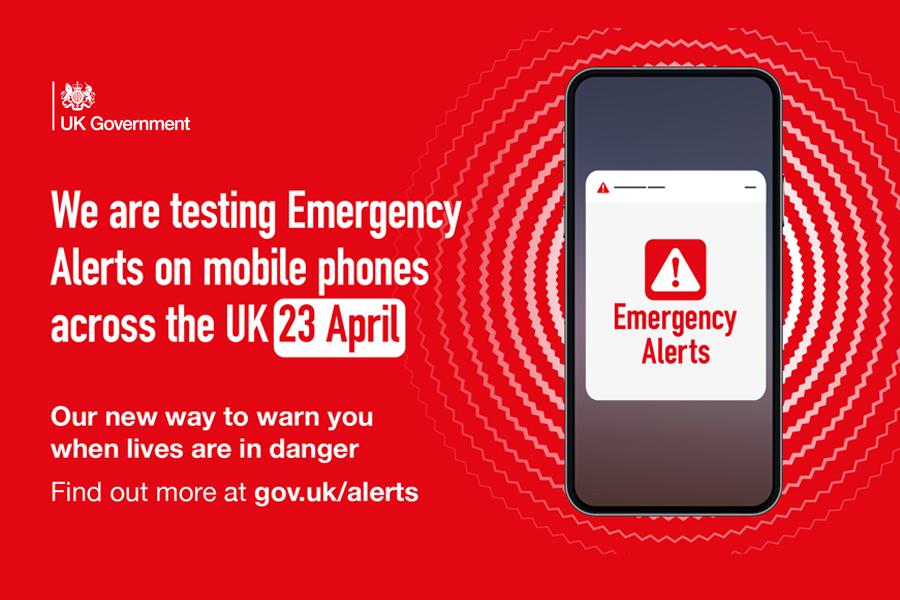
The UK government's new Emergency Alerts system is now live. The system will enable people to be contacted via their mobile phone when lives are in danger.
It will be used to warn you in the event of emergencies, such as severe flooding.
Find out more about Emergency Alerts
Emergency Alerts are sent to all compatible 4G and 5G mobile phones within an area of risk. They don't track your location, need your phone number, or collect personal data. Only the government and the emergency services will be able to send them. If you don't have a mobile phone, you'll still be kept informed through other channels.
If you get an Emergency Alert on your phone, you'll hear a loud, siren-like sound. A message on your screen will tell you about the emergency and how best to respond. You'll be able to check an alert is genuine at www.gov.uk/alerts (opens new window). If you receive an alert, read it carefully and follow the instructions.
National test
The system will be tested nationally at 3pm on Sunday 23 April. This short video lets you know what to expect, so please share it with friends, family members or neighbours that may need extra reassurance.
Beware of scams
Our Trading Standards team have received reports of scams related to Emergency Alerts. You do not need to take any action or provide any information in order to receive Emergency Alerts as all compatible devices will receive alerts automatically. No action is required when the test is carried out either.
If you have concerns about a call, email or text message you've received, contact our Fair Trading team on 0191 433 3987.
Opting out
You can opt out of Emergency Alerts, however, we strongly recommend that people do not opt out of the service, as it is intended to warn you when lives are in danger.
If you'd like to opt out search your settings for 'emergency alerts' and turn off emergency alerts. If this does not work, please contact your device manufacturer. For further advice go to gov.uk/alerts/opt-out (opens new window).
